Targets/Thresholds & Forecasting
This describes how the three different modes work in the forecasting screen and how the inventory targets are calculated
Targets and thresholds are calculated whenever an inventory object changes, they do not automatically update when a setting is changed.
The following two settings dictate how the algorithm calculates inventory targets.
Target Stock Days: The number of days inventory you would like to hold
Look Back Days: Tells Planufac how far to look back in the history when calculating targets & thresholds**
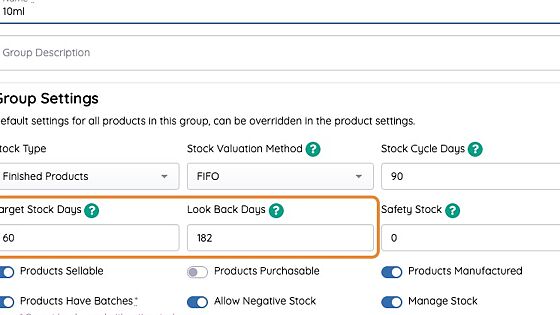
These settings can be found in Product Groups and can also be overridden at product level
2. An additional setting (Lead Time Days) is located in the products editor, this is used in conjunction with the target stock days figure to calculate the target.
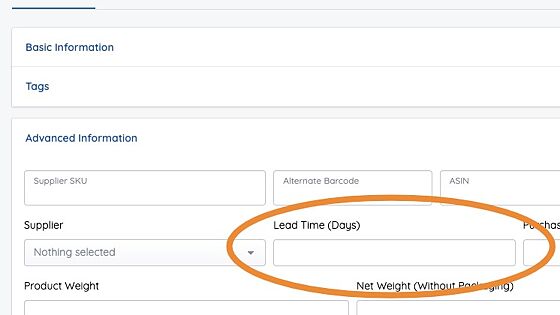
Changing any of these parameters does not immediately update the calculated targets. Targets will get updated when an inventory object changes.
3. To create Purchase orders from the forecasting screen, click on the Forecasting link in the Inventory menu.
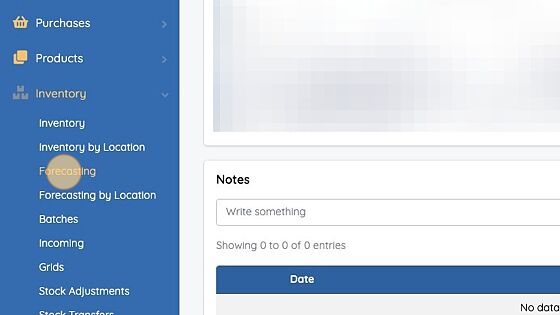
4. "Use System Qty for PO" (the default mode)
This will use "Target - Free - Incoming" to generate the desired qty.
The target is calculated every time an inventory object changes and is based on the settings assigned in either the product group or the overridden group settings at product level.**

The default mode is ideal if you have plenty of history and have not recently changed any settings
5. "Use Sold Qty for PO"
This method will use the "Sold" figure to generate t. The Sold figure is directly related to the dates selected in the date picker.**
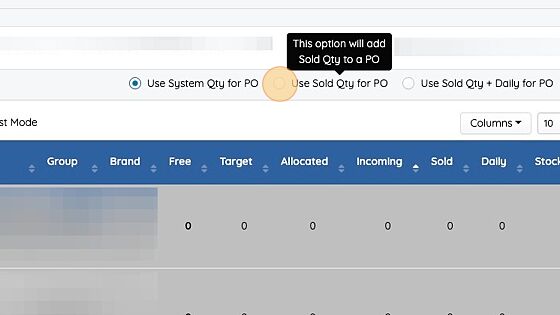
6. "Use Sold Qty + Daily for PO"
This mode is similar to the above mode, however it can be useful if the product has been out of stock for a while.
The calculation uses the "Sold" figure and will add "DailyStockout" to the total figure to allow for days where the product was sold out. This method is also directly related to the dates selected.*
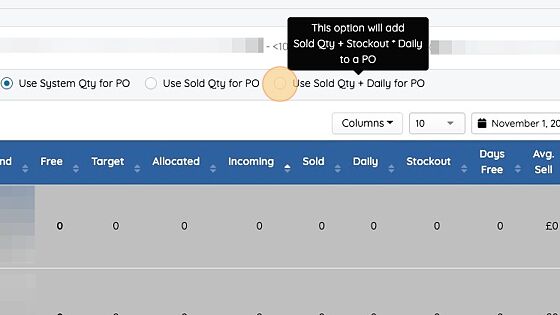
Either of these modes are good when recent changes to the settings have been applied or there is insufficient history.