How to unlock an invoice for editing
Once an invoice has been downloaded, sent via email or uploaded to your accounting software via integration, the invoice is marked as issued and can longer be edited. Unlocking an invoice allows it to be edited after it has been issued.
Invoices are legal documents and should not really be edited once they are issued. The correct practice is to issue a credit note and send a new invoice.
If you unlock and edit an invoice that has already been synced with your accounting software, the changes will not be updated in your accounting software. This will need to be done manually.
1. Click "Sales"
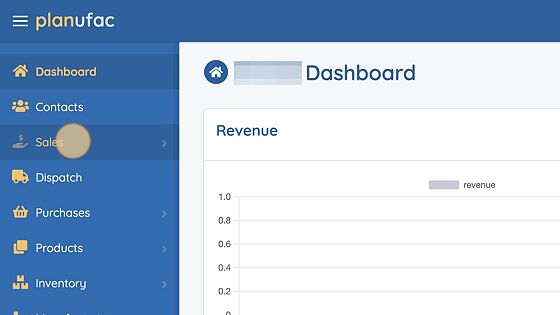
2. Click "Invoices"

3. Click the unlock button

4. Click "Confirm"
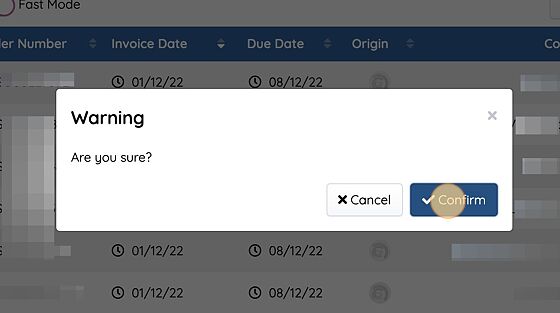
5. The invoice is now unlocked and can be edited