Force inventory resync with Origins
If inventory is not syncing properly for a product, please follow this process
1. Navigate to https://my.planufac.com/products/list
2. Click the "Search Products" field and search for the product.
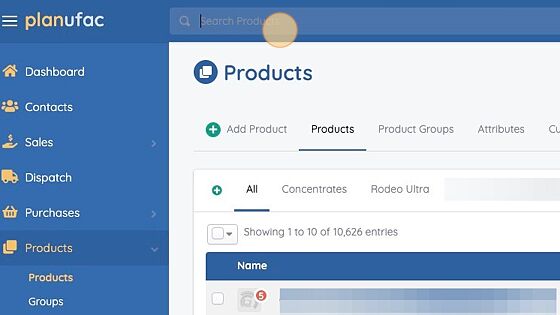
3. Click the actions button
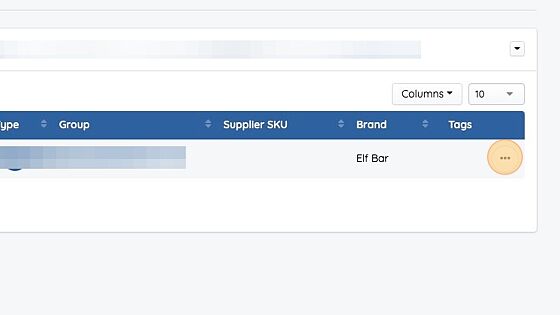
4. Click "View"
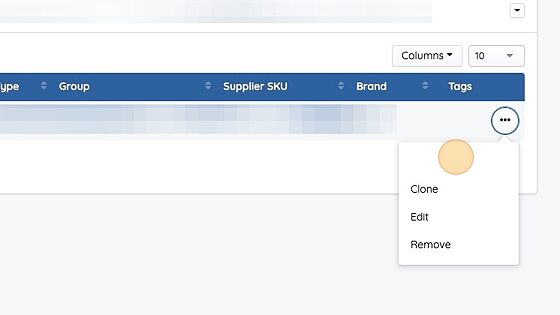
5. Click "Integration Data"
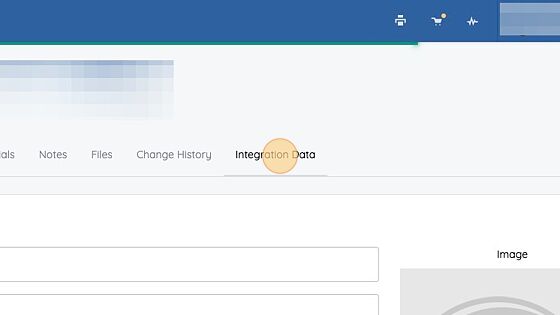
6. Delete the integration data for the Origin having issues
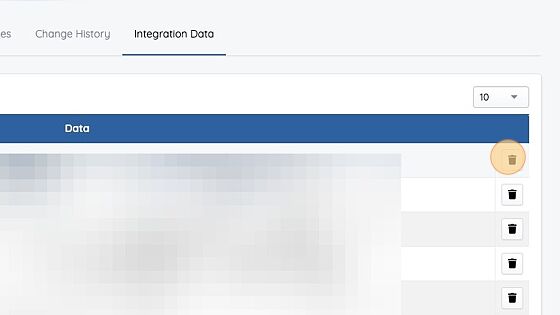
7. Click "Inventory"
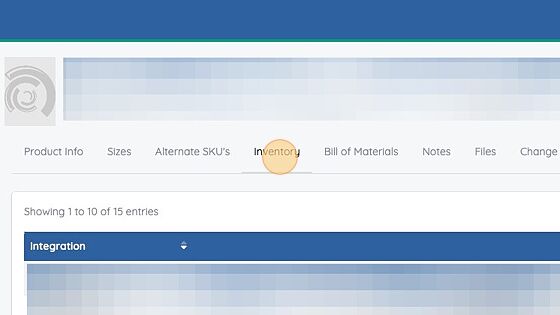
8. Click Resync Origins button and wait a few minutes for a resync
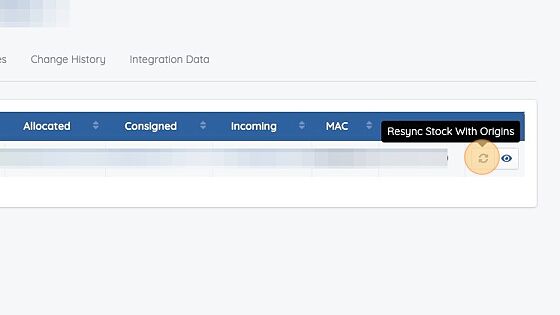
Please note this procedure is not relevant with Amazon & Ebay listings. Amazon & Ebay products will re-sync on a daily basis.