How to map a WooCommerce Shipping Method
1. Login to your Wordpress admin
2. Click "Settings" under the WooCommerce menu item
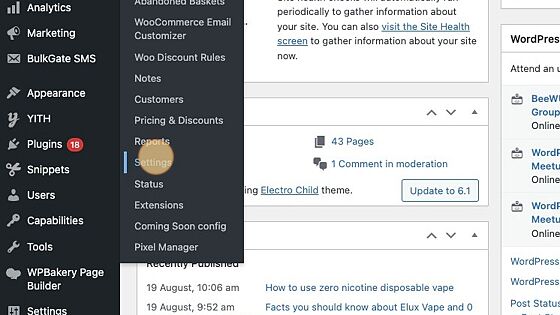
3. Click "Shipping"
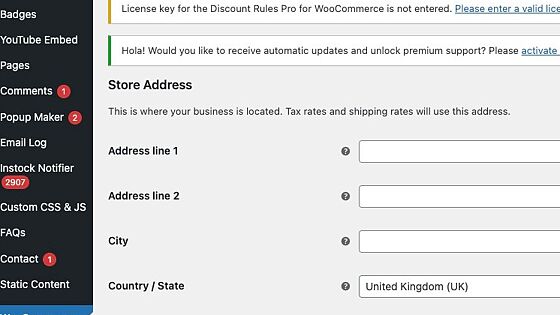
4. Click on the shipping zone you want to find the method of
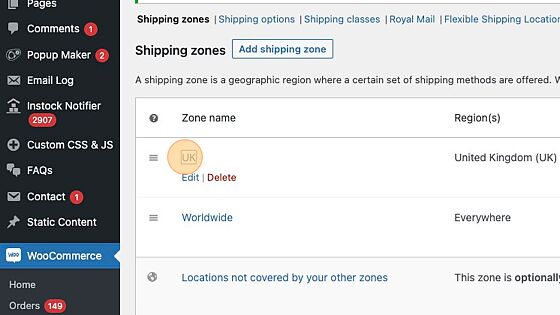
5. Edit the shipping method you want to map
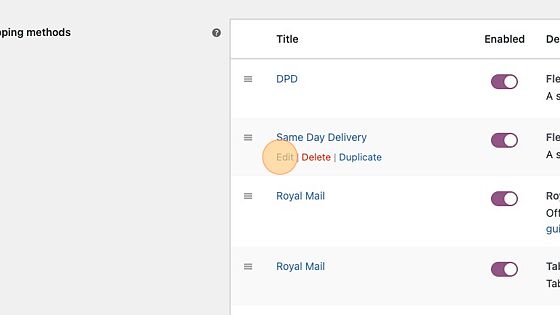
6. Copy the text from the method title
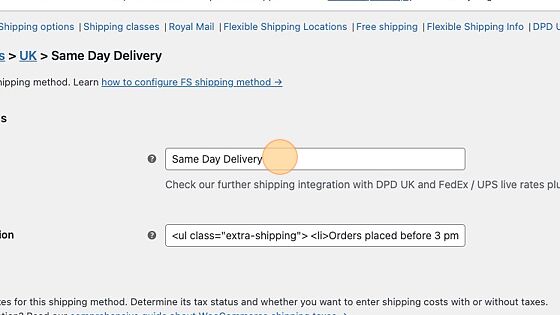
**7. Open up the "Shipping Methods" page under settings in Planufac **
8. Edit the shipping method you would like to map.
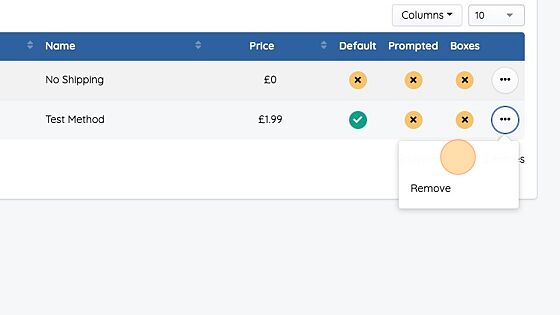
9. Paste in the shipping method name into the mapped methods field followed by a comma
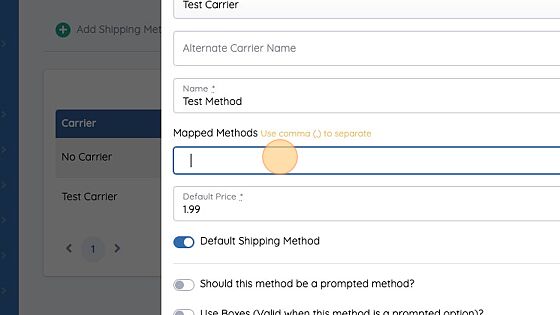
10. Save the shipping method
