Changing the inventory valuation method
The inventory valuation method can be set on a per group basis, the default method is FIFO alternatively you can use the Average Costing method.
Changing the calculation method will not automatically update the inventory values. These will be updated as and when an inventory item changes. If you need a bulk update please contact support who can arrange this for you.
How to change the calculation method
1. Click "Products"
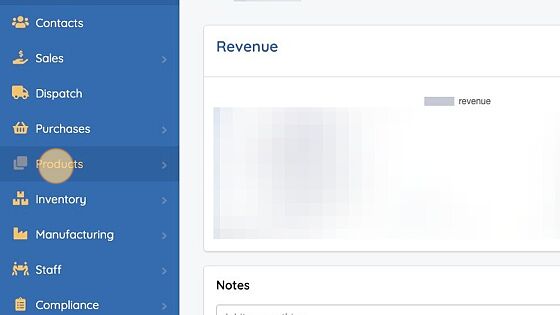
2. Click "Groups"
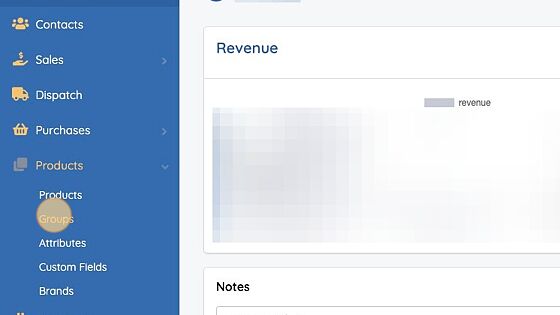
3. Click the dropdown menu for the group you want to edit
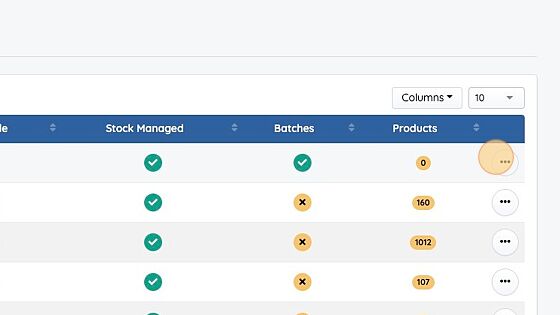
4. Click "Edit"

5. Choose between FIFO or Average
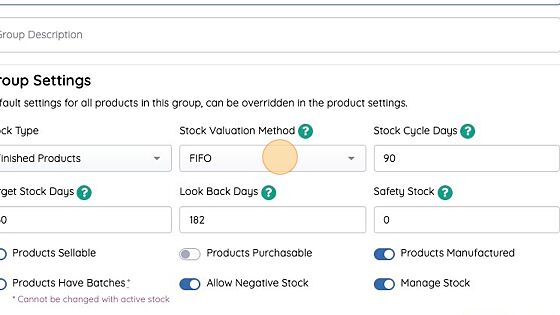
6. Click "Save"
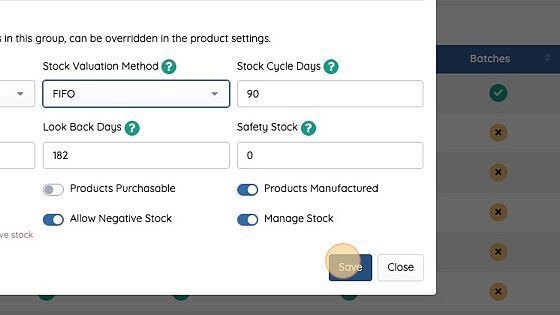
If a product is set to Override Group Settings, this setting needs to be adjusted by editing the product.