Searching List Pages
When a list is searchable, the search box will appear at the top of the page. The search box is always related to the current list you are viewing. It is not a global search.
On most pages where there is a search box, when you enter a search term, the browser will remember the term for up to an hour. If you navigate away from a page and then return, the search term will be populated. You can clear the search term by pressing the X in the search bar.
1. Click the "Search Box" at the top of the list
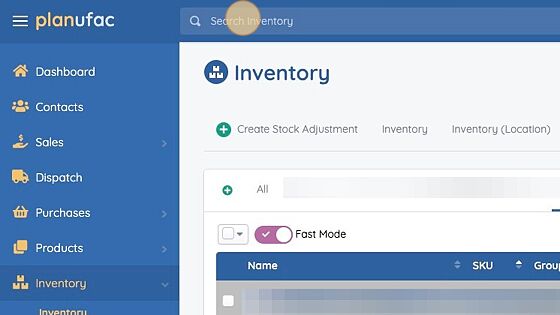
2. Enter your search term in the search box and the list will automatically update.

Some list pages (Products & Inventory in particular) use our search index instead of querying the database directly. When the search index is used, the sort options on the list page will not have any affect. This is due to the search index returning the highest ranking items first.