How to add an SMTP server
We recommend using a dedicated mass mailing service such as Mailgun to send mail. Whilst any SMTP server will work, some mailing services will restrict the volume of mail you can send.
Gmail SMTP is currently unsupported.
1. Click "Settings"
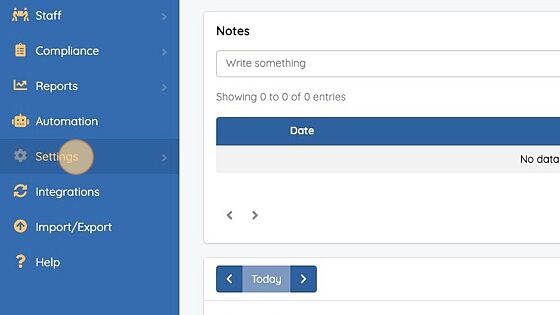
2. Click "Other Settings"
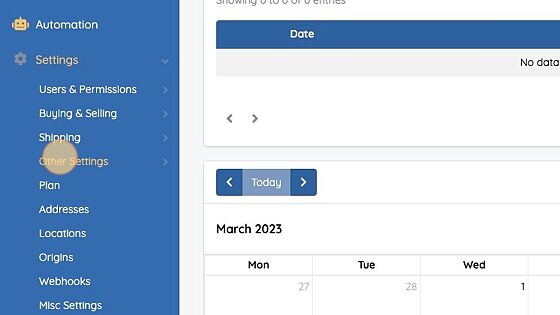
3. Click "SMTP Servers"
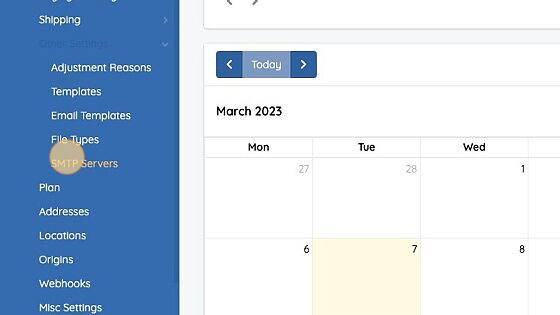
4. Click "Add SMTP Server"
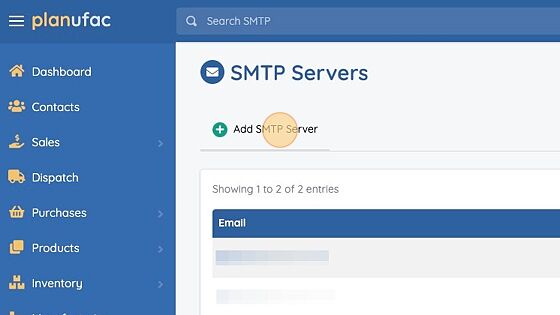
5. Enter the settings for your SMTP server
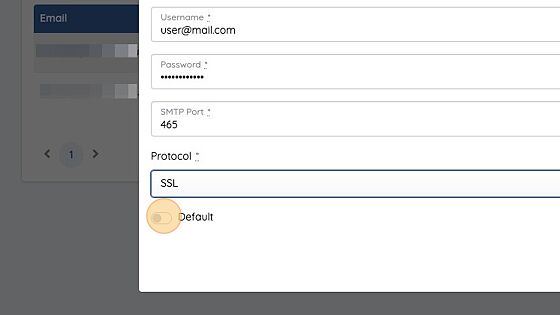
6. Click "Save"
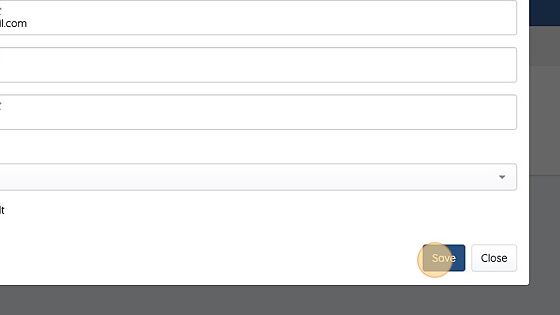
Testing your SMTP server
1, Click the menu icon for your server
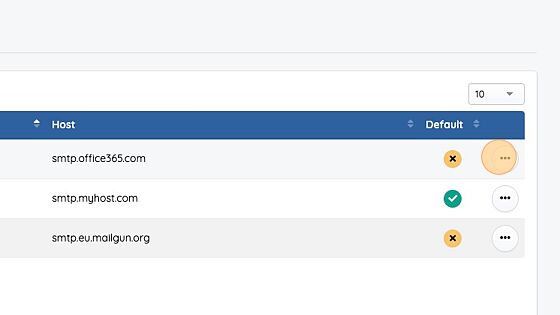
2. Click "Test"
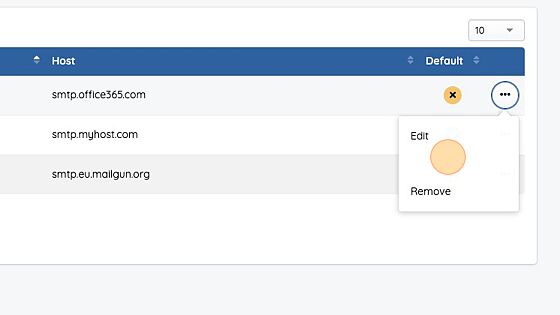
If the server has been correctly setup, you should shortly receive a test email to your inbox.