Voiding Invoices & Credits
We strongly advise you not to void Credit Notes & Invoices unless absolutely necessary. Invoices & Credit Notes are legal documents.
If you have accounts software integrated with Planufac, Voiding an Invoice or a Credit Note will not make any changes to your accounts software. You will need to do this manually.
The process below is exactly the same for Credit Notes
1. Click "Sales"
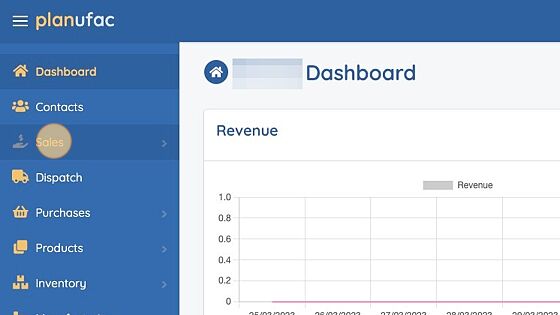
2. Click "Invoices"
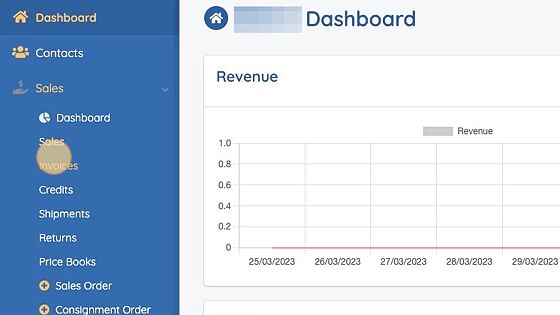
3. Find the invoice you wish to void in the invoices list and click the menu icon.

4. Click "Void"
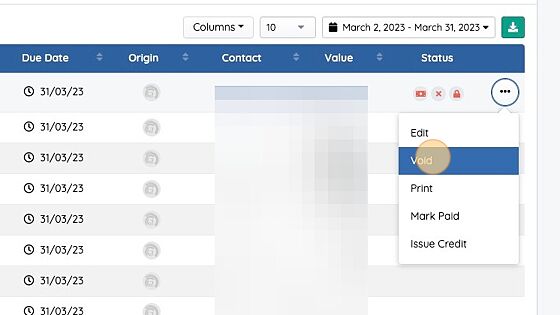
5. Click "Confirm"
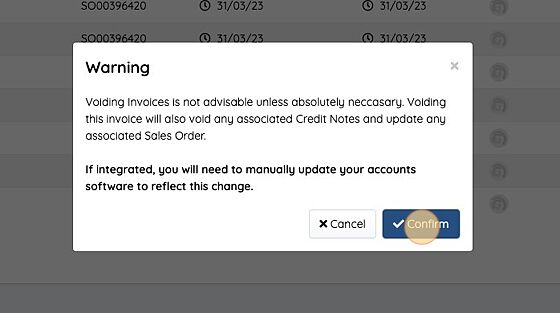
When you void an invoice, any corresponding Credit Notes will also be void and the Sales Order will be updated to reflect the new invoice status.
When you void a Credit Note any corresponding Invoice and/or Sales Order will also be updated to reflect the credit status.