Bill of Materials Wastage
In some cases (such as bulk mixing of a recipe) you may wish to include the wastage in your bulk mix process to ensure there is enough bulk to achieve the scheduled quantity, in this case you have two options:
- Increase each of the component "Quantity" fields included in your bulk mix to factor in the wastage and set the "Wastage" fields to 0
- Leave the "Quantity" fields as per your recipe and set each of the "Wastage" fields included in your bulk mix to the same level so as not to modify your original recipe.
Examples
You bulk mix your ingredients using your recipe and it only creates enough bulk mix to manufacture 95 units because 5% of the mix is wasted during the manufacturing process.
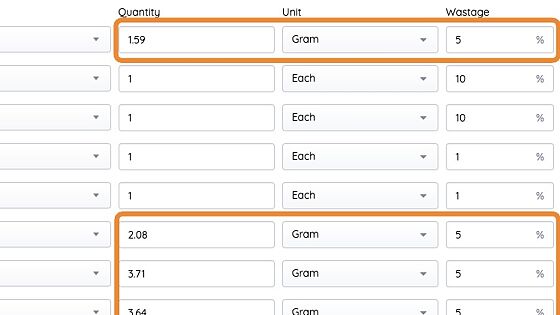
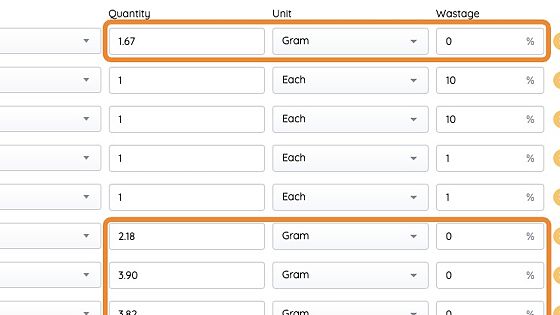
Creating a schedule with the two different BOMs results in exactly the same quantities being shown in the schedule, however Option 1 preserves your original recipe and and adds the wastage separately, Option 2 is a modification of your original recipe and includes the wastage in the ingredients.
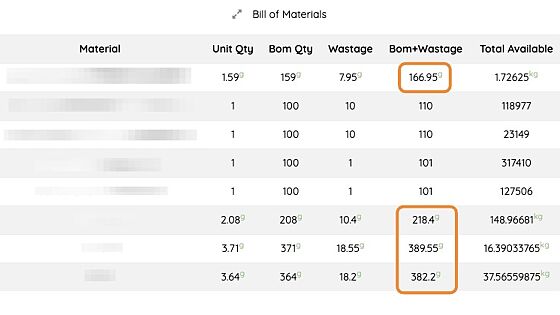
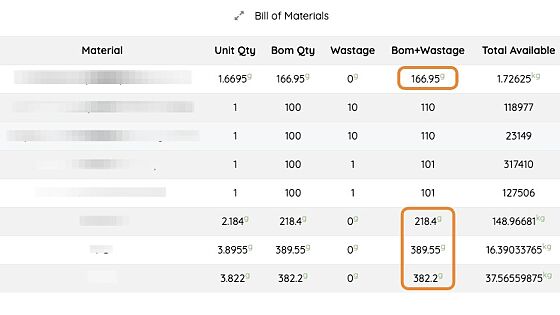
The examples above also include ingredients/components that do not form part of the bulk mix (packaging for example).
In both examples you can use the "Bom+Wastage" figure to mix up your bulk before manufacturing