Product Categories
Product Categories are useful for filtering products in the Products, Inventory or Forecasting lists. Unlike Product Groups, Categories have no bearing over settings. If you want to apply common settings to products look at Product Groups Instead.
How to add and apply a Category to a product
1. Click "Products"
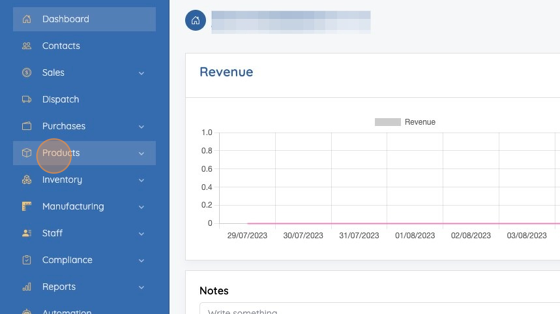
2. Click "Categories"
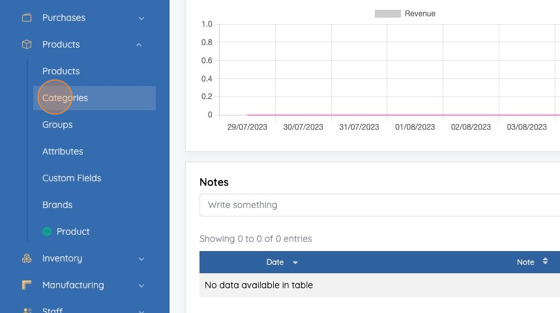
3. Click the plus icon at the bottom to add a new category
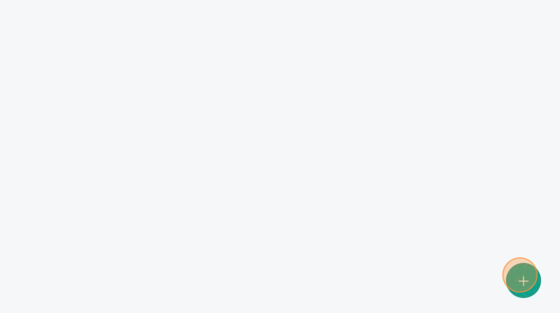
4. Click the "Name" field and enter a name for your category
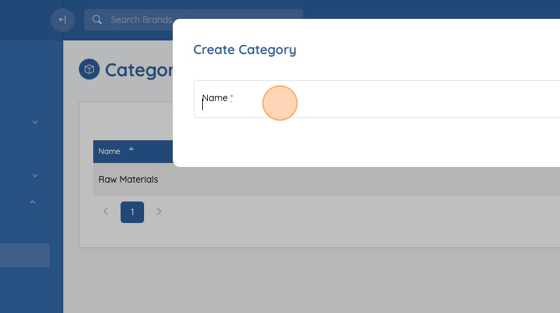
5. Click "Save"
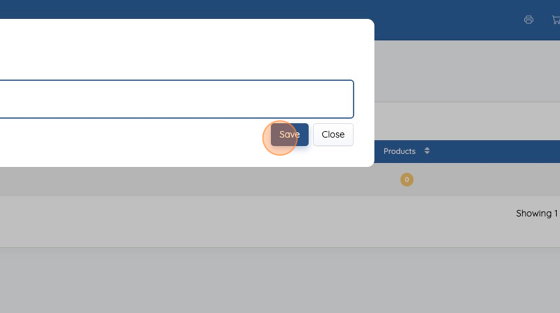
6. Click "Products"
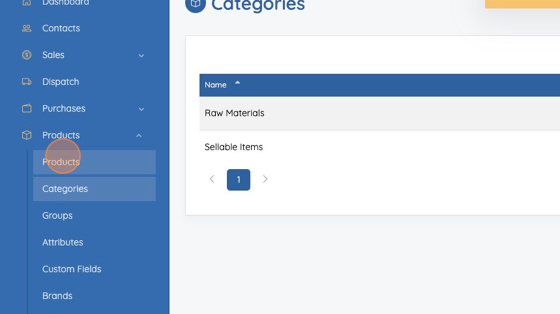
7. Click View or Edit to add the category to a product
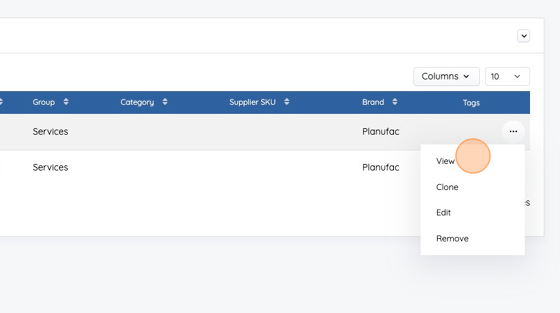
8. Choose the category for the product
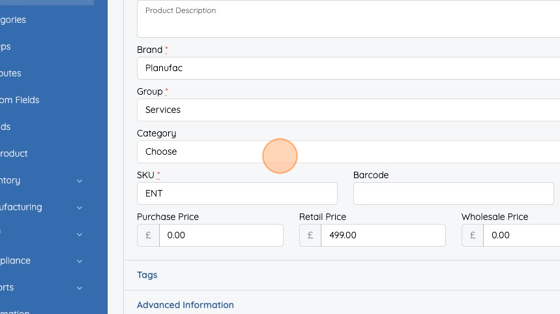
9. Click "Save Product"
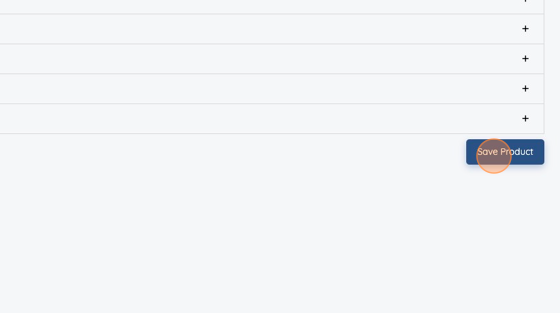
Categories can only be applied to single products, grouped products or bundles. Size variants will always have the same category as the parent product. Grouped products will always have the same category as the parent group.