Convert a Sales Order to a Stock Transfer
In most cases Stock Transfers can be created straight from within the Transfer functions, however, transfers do not support bundles or size variants. If you have complex transfers with bundles or size variants you can create a sales order first and then convert it a transfer.
1. Click "Sales"
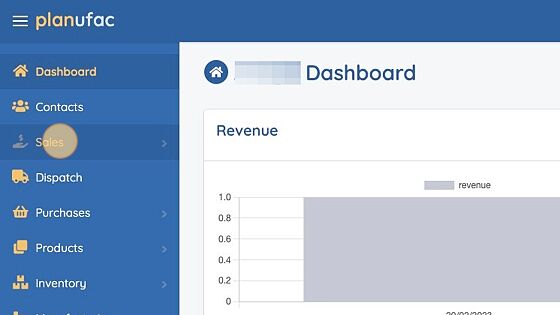
2. Find the sale you want to convert and click the edit button

3. Click the "Convert to Transfer" button

4. Select the "To/Destination Location"
The "From Location" will match the Sales Order location
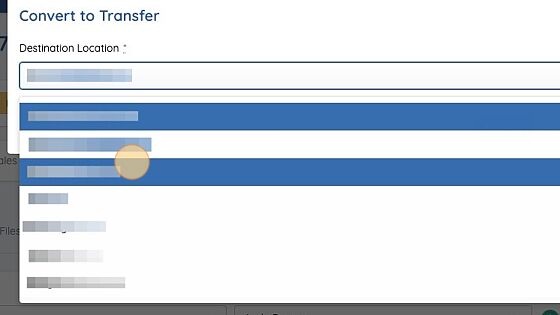
5. Click "Convert"
