Label Printing
Planufac is capable of printing 6x4 shipping labels from most couriers.
In order for automatic printing to work you will need to install QZTray on your workstation. This works on both Mac & Windows computers.
In order for auto printing to work you need to set the printer name in the printer settings. This needs to be performed on every workstation on your organisation.
Steps to add a printer
1. Click the printer icon in the top navigation bar
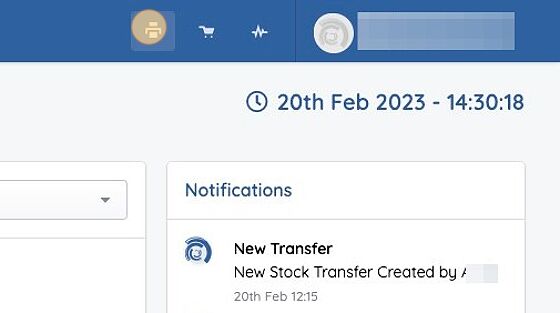
2. Click in the label printer name field and enter the name of your printer
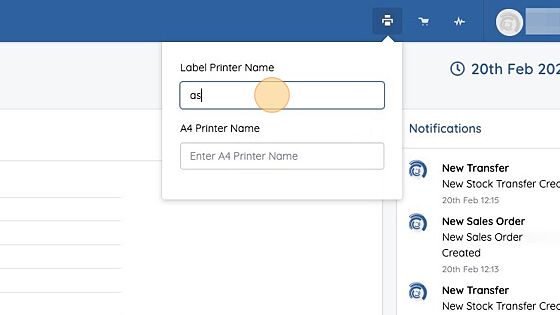
On windows this can be found from the control panel devices and printers
On Mac this can be found in System Settings Printers & Scanners


3. You can also enter the name of an A4 printer which can be used for Auto printing of invoices on dispatch
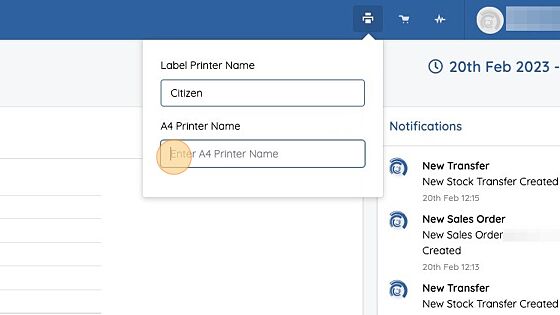
We recommend Citizen or compatible printers & Seagull Scientific drivers.
https://www.seagullscientific.com/support/downloads/drivers/
For printing from Mac we recommend Peninsula drivers:
https://www.peninsula-group.com/label-printers-on-mac-osx/citizen-printers-on-mac-osx.html