Automatically print invoices after dispatch
Planufac can automatically print a copy of an invoice straight after dispatch to include with your parcel.
This setting is done on a per contact basis and requires an A4 Printer to be set in the printer settings:
https://help.planufac.com/article/52-label-printing
There may be a small delay between finishing dispatch and the invoice being generated
To enable auto printing of invoices
1. Click "Contacts"
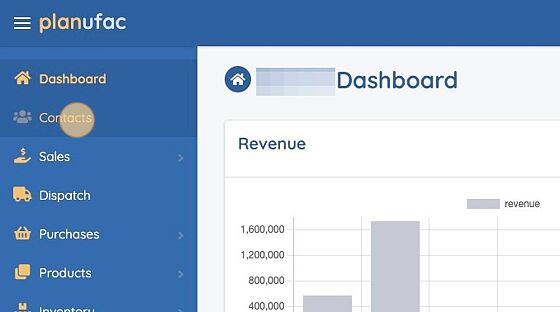
2. Search for the contact you want to edit
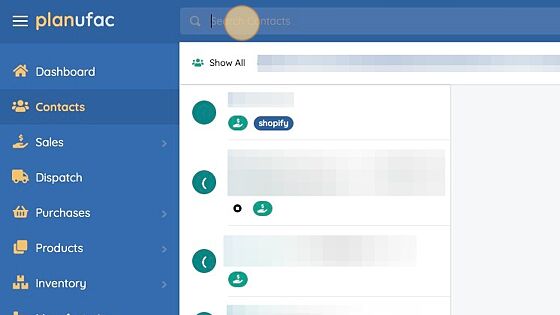
3. Click on the contact you want to edit
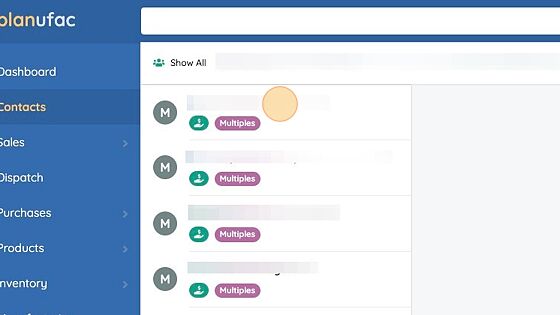
4. Click "Edit"
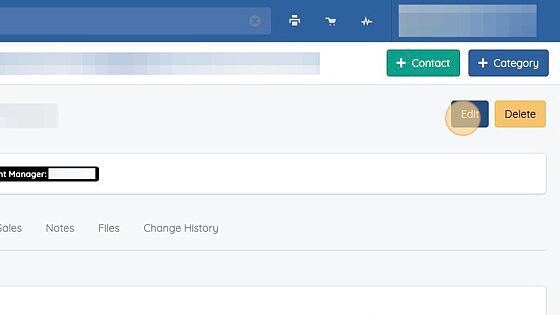
5, Toggle the "Auto print invoices after dispatch" switch and save the contact
